A step-by-step guide to your Uni Food Hub App
Here you'll find our step-by-step guide for how to use your Uni Food Hub App to ensure you're enjoying everything it has to offer.

How to claim your Uni Food Hub credits:
It’s so quick and easy to claim your Uni Food Hub credits, just follow these four steps:
1. Download the Uni Food Hub app.
2. Set up your account with your full name and your @brunel.ac.uk university email address, e.g., John.Smith@brunel.ac.uk
3. Verify your account via you email account.
4. Check your e-wallet for FREE* food credits!
*Only valid if you enrolled in 2024 and hold a valid Brunel Campus accommodation license agreement that runs from 31 January 2024 - 3 June 2024 (inclusive). Credit only to be spent on Uni Food Hub - no cash redemption.

How to order via Uni Food Hub:
Ordering via Uni Food Hub is made simple, just follow these five simple steps and tuck in!
1. Download the Uni Food Hub app and select ‘Order please!’
2. Choose your order type and choose your food.
3. Checkout, select your delivery/collection location and time slot.
4. Make payment and wait until your selected time to head to the collection point.
5. Pick up your Uni Food Hub goodies and enjoy!

Where to spend your Uni Food Hub credit:
At Brunel University credit can be spent in the following outlets (via the Uni Food Hub app).
Cafes, including:
1. 1966 (serving Costa)
2. Bite (serving Starbucks)
3. Coffee Room
Restaurants, including:
1. The Junction (serving Baba Thali, Bamboo and Liberty Grill)
2. Hola Pollo
3. Izzis Pizza
You can order for Click and Collect (C&C) at all our outlets, and you can also order for On-Campus Delivery and Eat-In at our restaurants.
Terms & Conditions - UniFoodHub Application - Terms of Use
Welcome to the UniFoodHub application (the “Application”).
PLEASE READ THESE TERMS CAREFULLY, AS THEY CONTAIN IMPORTANT INFORMATION ABOUT HOW YOU MAY USE THE APPLICATION AND PLACE ORDERS FOR FOOD AND BEVERAGE AT CERTAIN LOCATIONS. IF YOU DO NOT AGREE WITH THESE TERMS, YOU SHOULD NOT DOWNLOAD THE APPLICATION AND SHALL NOT HAVE THE CREDIT APPLIED.
These terms and conditions (“Terms”) explain how you can access and use the Application and how you can use the various services available to you through it, which include being able to buy food and drink items for consumption or collection at Participating Locations (defined below) or for delivery to Delivery Locations (also defined below).
Download and registration specific terms:
Download the UniFoodHub app from your app store. Register in the app using your Brunel University London email address.
1. E-Wallet credit - specific terms
1.1. The E-Wallet Service provides you with a ‘digital wallet’ where the credit shall be applied. This digital wallet can be topped up and used as a ‘purse’ for any transactions made through the Application. The E-Wallet can only be used at certain Participating and Delivery Locations (which will be outlined below) and can only be used for purchasing consumable items from us.
1.2. The Credit shall be applied to your e-wallet automatically, within 3 weeks of us being notified by the university to apply the credit. You will be notified either by push notification or email to confirm the credit has been applied.
1.3. The credit applied on behalf of the University cannot be exchanged for cash or credited elsewhere. It is only available in the app digital wallet to use for purchases.
1.4. The credit applied does not have an expiry date and no credit shall be returned if not spent.
1.5. Your E-Wallet can be topped up via most commonly accepted debit or credit cards. You can either make individual payments to top up your E-Wallet, or you can set up a recurring payment.
1.6. You can also receive payments into your wallet from third parties (such as parents / guardians), who can make payments into it using a link on the Application which you can share with them from the application.
1.7. There may be rare occasions where the E-Wallet is not available so you cannot use it to place Click & Collect, Delivery or Eat in Orders. In those circumstances, you will need to pay by credit or debit card via our Third-Party Payment Provider.
1.8. Where the E-Wallet has been used to place Click & Collect, Delivery or Eat in Orders, and you are eligible for a refund pursuant to these terms and conditions, the refund will be made back to your E-Wallet. It cannot be transferred to another method of payment i.e. debit/credit card.
2. Brunel university location use and restrictions
2.1. You may use the Click & Collect, Delivery, Order ahead or Eat in Service to order food and drink items from the following outlets on campus – Bite (Starbucks), Coffee Room (Lecture Centre), 1966 (Costa) Bannerman Building and in Hamilton Building / Brunel Social from Hola Pollo, Izzis Pizza and the Junction (3 restaurants to choose from).
2.2. Delivery orders will only be accepted when mobile phone details are correctly entered so we can contact you to let you know your delivery is on its way. If your number is not valid, we reserve the right to reject the delivery order.
2.3. The app cannot be used over the counter at any outlet and is not redeemable in Subway, Costcutter, Locos, vending machines or to pay at the e-kiosk ordering stations in 1966 and Brunel Social. No alcohol can be purchased using the app or e-wallet.